
Introduction
Effective inventory management is key to running a successful business, and the ability to generate tailored custom reports is a crucial part of that process. With Fishbowl Inventory, businesses gain a sophisticated tool for managing inventory, tracking sales, and optimizing operations.
At ConverSight, we partner with Fishbowl to take these capabilities even further. Our platform seamlessly integrates with Fishbowl to enhance its reporting functionality—layering in AI-powered insights, real-time analytics, and conversational data access that make reporting faster, smarter, and easier to act on.
In this blog, we’ll walk through 10 types of custom reports you can build using Fishbowl Inventory, and how artificial intelligence (AI) helps make each one more powerful and actionable. Along the way, we’ll show how ConverSight enables you to go beyond traditional reporting and get the insights you need—on demand.
1. Sales Forecasting Report
AI can analyze your sales data and historical trends to predict future demand. This can be invaluable for businesses trying to avoid stockouts or overstocking. The AI considers factors like seasonality, past sales trends, and external factors (e.g., promotions, market fluctuations) to help you plan inventory needs more accurately.
Forecasting demand is one of the most critical elements of effective inventory management. A custom sales forecasting report uses historical data, seasonality, and market trends to help you predict future product demand.
With Fishbowl, you can build a custom report to track past sales across specific products, customers, or time periods. Add filters for product categories or sales channels to create highly specific forecasts.
With ConverSight, AI-driven predictive models enhance these forecasts, taking into account trends and external factors. Ask Athena, “What should I stock for Q4?” and receive a visual forecast and purchase recommendations.
2. Inventory Turnover Report
AI can also help you identify underperforming inventory, track inventory turnover, and recommend adjustments to your stock levels. It can suggest which products are slow-moving and which are selling quickly, helping you optimize your stock and reduce excess inventory.
Tracking how frequently products move through your inventory can reveal valuable insights into efficiency and product performance. Custom turnover reports help you identify which items are underperforming and which are consistently in demand.
In Fishbowl, you can create turnover reports segmented by product, location, or category. Add custom fields such as cost of goods sold or sales frequency to understand profitability.
ConverSight adds another layer by helping you interpret this data. You can ask, “Where am I overstocked?” or “Which items haven’t sold in 60 days?” and get AI-generated insights and actions, like when to restock or retire an item.
3. Real-Time Inventory Report
AI can process a variety of business metrics, including order accuracy, shipping times, and customer satisfaction. By analyzing this data, Fishbowl can generate reports that assess your overall operational performance, helping you pinpoint areas for improvement.
Inventory data loses value if it’s out of date. Real-time reports ensure that your team has up-to-the-minute visibility on stock levels, product locations, and reorder needs.
With Fishbowl, you can create reports that automatically update based on sales, receiving, or transfers. This enables teams to make timely decisions and reduce delays.
ConverSight enhances this by offering live dashboards and instant alerts. Athena can notify you when stock dips below threshold or when anomalies appear—allowing you to take action before issues arise.
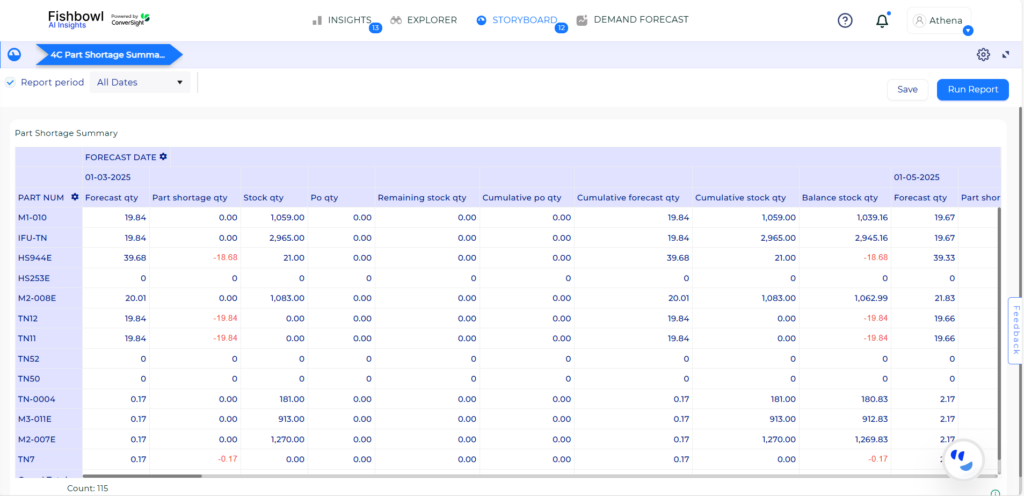
4. Demand Planning Report
One of the biggest benefits of AI is its ability to provide real-time insights. As new data enters the system (e.g., sales, inventory updates), Fishbowl’s AI can adjust reports instantly, ensuring that the information you see is always current.
Custom demand planning reports give you the ability to align purchasing and stocking decisions with projected demand. These reports often blend sales history, production schedules, and current stock levels.
Fishbowl allows you to combine multiple data points—such as purchase orders, forecasted sales, and supplier lead times—into one report, giving you a forward-looking view of your inventory needs.
With ConverSight, you can explore different planning scenarios through natural language queries. For example, “How will my inventory look if sales increase 20% next month?” Athena delivers interactive projections and planning suggestions.
5. Multi-Warehouse Inventory Report
AI in Fishbowl can also use predictive analytics to suggest future actions. For example, it might recommend that you order more of a high-demand product based on trends and future demand projections, ensuring you’re always prepared.
If your business operates across several locations or warehouses, understanding inventory levels across each site is essential. A custom multi-warehouse report provides a consolidated or comparative view across all your facilities.
Fishbowl supports multi-location inventory tracking out of the box. You can filter and group by location to generate tailored reports showing stock levels, transfers, and fulfillment status.
ConverSight takes this further by identifying imbalances and recommending inter-warehouse transfers. Ask Athena, “Where can I move excess stock to meet demand?” and she’ll generate insights based on sales trends and regional data.
6. Operational Performance Report
Understanding how well your fulfillment process works—across orders, shipments, and returns—helps you spot inefficiencies before they impact the bottom line.
In Fishbowl, you can track KPIs like order accuracy, fulfillment time, and backorder rates. Customize reports by customer, warehouse, or timeframe to spot operational patterns.
With ConverSight, performance reports become more dynamic. Athena not only tracks performance but also suggests ways to improve it. Ask, “What’s slowing down order fulfillment?” and get data-backed explanations and process improvement tips.
7. Product Performance Report
Which products are driving revenue—and which are dragging performance down? A custom product performance report lets you analyze sales, profitability, and popularity across your catalog.
Fishbowl enables you to build reports by SKU, product family, or pricing tier. Combine sales and inventory data to track turnover, margin, and reorder frequency.
ConverSight enhances this by surfacing trends and making connections. Ask, “Which of my top sellers have the lowest profit margin?” and Athena will break down data by product with visualizations and context.
8. Custom KPI Dashboards
For decision-makers, having access to a customized set of key metrics in one view is essential. Custom KPI dashboards can be configured to show exactly what your team needs—nothing more, nothing less.
With Fishbowl’s report builder, you can create recurring summary reports or data exports showing metrics like inventory valuation, order trends, or sales by channel.
With ConverSight, dashboards update in real time and can be built with a simple command like, “Show me current inventory value and this month’s top 5 selling products.” Athena delivers not just numbers, but narratives.
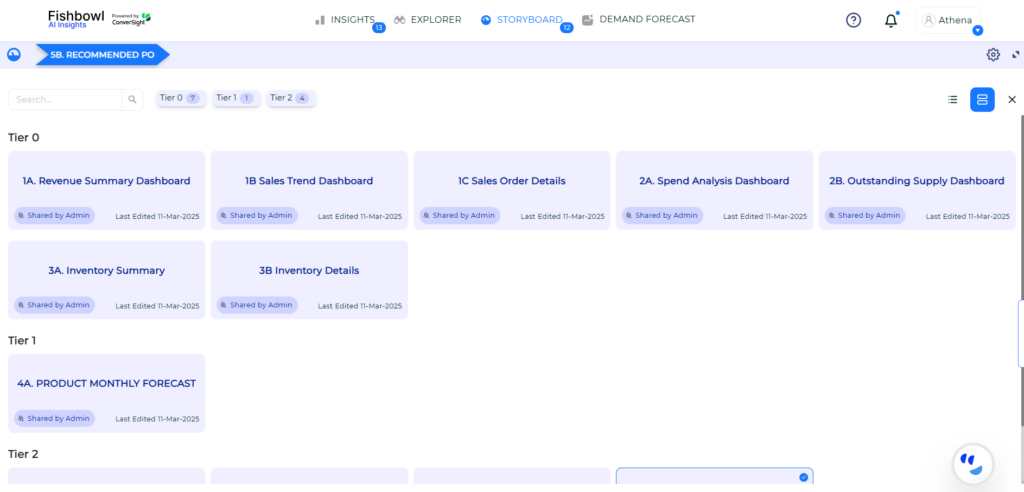
9. Predictive Reorder Report
Managing reorders effectively can make or break your inventory strategy. A predictive reorder report estimates when to reorder items based on sales patterns, lead times, and supplier performance.
Fishbowl allows you to set custom reorder points and generate low stock reports based on thresholds and inventory rules.
ConverSight provides proactive alerts and reorder suggestions based on predictive analytics. Ask Athena, “What should I reorder this week?” and she’ll respond with a prioritized list based on expected demand, current stock, and vendor timelines.
10. Combined Sales + Production Report
For manufacturers, combining sales data with production planning is essential. A custom report that aligns sales trends with raw material usage and work orders helps ensure that you’re always ready to meet demand.
Fishbowl supports production tracking and work order management, so you can generate reports on what’s sold, what’s being produced, and what’s needed next.
With ConverSight, these insights become dynamic and interconnected. Ask, “Do I have enough raw materials for next month’s orders?” or “Will current production meet forecasted demand?” and Athena will deliver actionable intelligence.
Why Custom Reports Matter
Custom reports are critical for businesses that require more than just the standard pre-built reports offered by inventory management software. The ability to create custom reports enables you to:
- Focus on specific data: Tailor reports to include only the data relevant to your business.
- Improve decision-making: By generating real-time, accurate reports, businesses can make more informed decisions on inventory, sales, procurement, and more.
- Save time: Custom reports eliminate the need for manual data entry or calculation, freeing up time for employees to focus on more strategic tasks.
- Enhance efficiency: Custom reports can be scheduled to run automatically at specified intervals (daily, weekly, monthly), ensuring timely access to key data without manual intervention.
When combined with ConverSight’s AI-powered analytics, Fishbowl Inventory’s custom reporting capabilities become even more powerful, enabling businesses to gain deeper operational insights and automate critical decision-making processes. With the right reports in place, businesses can track performance more effectively and adjust strategies in real-time to stay ahead of the competition.
How Does Fishbowl Produce Custom Reports?
By integrating ConverSight’s advanced AI-driven analytics, Fishbowl’s reporting functionality becomes even more intelligent, helping businesses identify patterns, automate data analysis, and make strategic inventory decisions with confidence.
Whether you’re an operations manager, warehouse supervisor, or financial analyst, Fishbowl makes it easy to create custom reports that deliver the insights you need. Here’s how Fishbowl produces custom reports:
1. Database-Driven Reports: Fishbowl’s custom reports are database-driven, meaning they pull data directly from the system’s database in real-time. This ensures that the data is always up-to-date and accurate when generating reports. Fishbowl uses advanced database queries to retrieve relevant data, which is then processed into a format that can be easily analyzed and visualized.
2. Drag-and-Drop Report Builder: Fishbowl Inventory includes a drag-and-drop report builder that allows users to create reports without requiring programming knowledge. The interface is intuitive, with fields for different data points (e.g., product name, SKU, quantity, price, etc.) that users can select and arrange as needed. This flexibility enables users to build complex reports in just a few clicks.
3. Pre-Built Templates: For those who want to get started quickly, Fishbowl offers a selection of pre-built report templates. These templates cover common reporting needs such as inventory status, sales analysis, and order tracking. Users can start with a template and then further customize it based on specific requirements.
4. Custom Filters and Grouping: Custom reports in Fishbowl allow users to filter and group data based on different criteria, such as location, product category, time period, or vendor. This filtering and grouping functionality allows users to create focused reports that highlight the most relevant data for their needs.
5. Export Options: Once a custom report is generated, Fishbowl allows users to export the report in a variety of formats, such as PDF, Excel, or CSV. This makes it easy to share reports with team members, stakeholders, or external partners.
6. Scheduling and Automation: Fishbowl also includes scheduling options, allowing businesses to automate report generation. For example, you can set up the system to automatically generate a sales report at the end of each day or a monthly inventory report at the beginning of each month. This automated process saves time and ensures that key stakeholders always have the latest data.
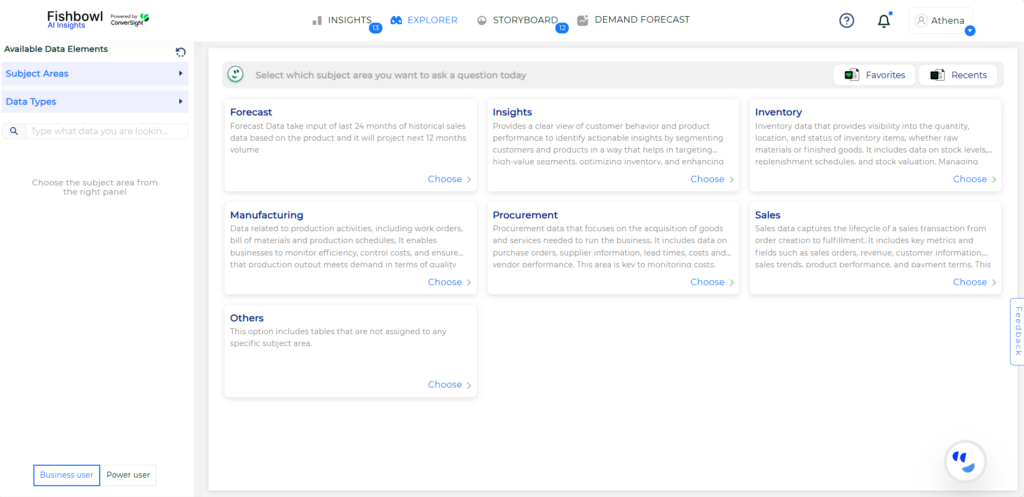
How Do I Build a Report in Fishbowl?
Building a report in Fishbowl Inventory is straightforward, even for users with no technical background. Here’s a step-by-step guide on how to create a report:
1. Log into Fishbowl Inventory: Begin by logging into your Fishbowl Inventory account and navigating to the Reports section from the main dashboard.
2. Select a Report Template or Start from Scratch: Fishbowl gives you the option to either select a pre-built template or start from scratch. If you choose to start fresh, you’ll be directed to the Report Builder interface.
3. Choose Data Sources: The next step is to choose the data sources for your report. Fishbowl pulls data from various sources, including sales, inventory, purchase orders, and production. Depending on your report’s focus, you’ll select the relevant data sets.
4. Drag and Drop Fields: In the drag-and-drop builder, you can choose which data fields to include in your report. These fields can be things like product name, quantity on hand, sales revenue, and more. Arrange these fields into the appropriate columns and rows for your report.
5. Apply Filters and Grouping: Next, apply filters to narrow down the data you want to include in your report. For example, if you only want to see inventory data for a particular warehouse or time period, apply filters to limit the data accordingly. Additionally, you can group data by categories such as product type, vendor, or region.
6. Preview the Report: Once your fields are in place and filters are applied, preview the report to ensure everything looks correct. Fishbowl allows you to make adjustments at any point during the process.
7. Save and Export: Finally, save your custom report and give it a name for easy reference. You can then export the report in your preferred format (PDF, Excel, or CSV) or schedule it for automatic generation at a later time.
By following these steps, you can build a custom report that suits your specific business needs and operational goals.
Here’s how to customize a report:
1. Modify Report Layout: You can adjust the layout of your report by moving fields around, changing column widths, and formatting text. This helps you present data in a more readable and aesthetically pleasing way.
2. Add Calculated Fields: Fishbowl allows you to add calculated fields to your reports. For example, you can create formulas that calculate profit margins, inventory turnover rates, or total sales. These calculated fields can be added directly to the report, making it more informative.
3. Change Data Filters: If you want to refine the data in your report further, you can modify the filters. For instance, you can filter by product category, date range, or location to make the report more specific to your needs.
4. Personalize Grouping and Sorting: Customize the grouping and sorting of your data by rearranging the order of categories or applying different sorting criteria. For example, you might want to group products by sales volume or sort vendors by total purchase value.
5. Apply Conditional Formatting:Fishbowl also allows you to apply conditional formatting to highlight specific data points. For instance, you can apply a red color to inventory items that are below reorder levels or highlight products with the highest profit margins in green.
6. Save Customized Reports: Once your report is fully customized, don’t forget to save the changes for future use. You can also save multiple versions of reports for different needs, such as weekly sales reports, monthly inventory reviews, and quarterly financial summaries.
By customizing reports in Fishbowl, businesses can ensure they are always analyzing the most relevant and accurate data to support their decisions.
Conclusion
Fishbowl Inventory offers powerful reporting capabilities that help businesses track inventory, optimize supply chain management, and make data-driven decisions. Through custom reports, businesses can tailor their reporting to meet specific needs, such as tracking inventory turnover, sales performance, or purchasing trends.
By understanding how Fishbowl works, how to build and customize reports, and the importance of accurate, real-time data, businesses can unlock the full potential of their inventory management system. With the combined power of Fishbowl Inventory and ConverSight, businesses can transform raw data into strategic insights that drive efficiency, reduce costs, and optimize inventory management with AI-powered intelligence.
Want to see how ConverSight’s AI-driven analytics can enhance your Fishbowl reporting experience? Request a demo today and take control of your inventory with smarter, automated insights.


